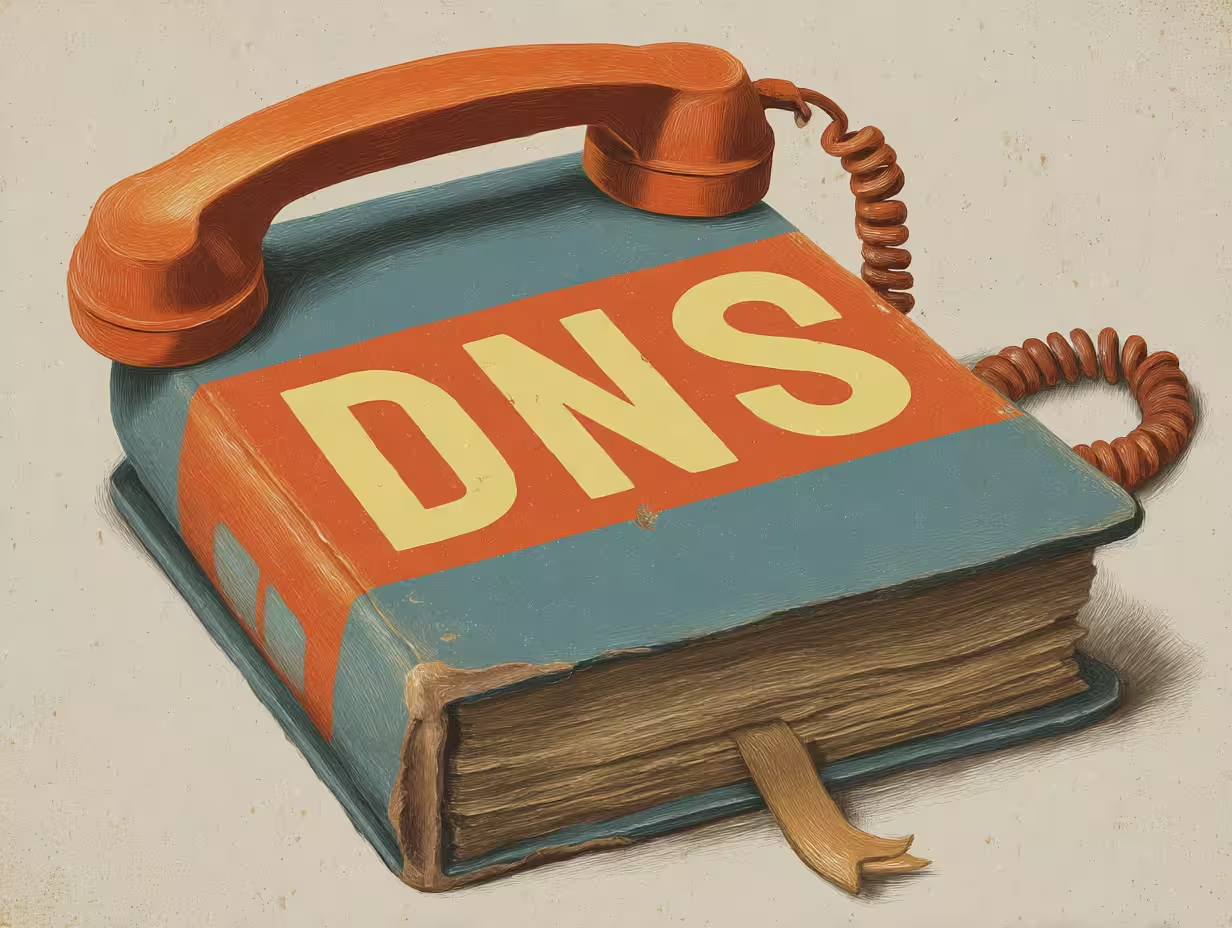
The Domain Name System (DNS) is one of the internet's most fundamental yet often misunderstood protocols. Despite being nearly four decades old, DNS remains the backbone of how we navigate the web today. But why does such an aging system persist, and what risks does it carry in our modern digital landscape?
DNS was first introduced in 1983, making it older than the World Wide Web itself. This protocol was designed in an era when the internet was a small network of academic and government computers, yet it continues to serve billions of users daily. The reason for its longevity lies in its elegant simplicity: DNS translates human-readable domain names like "google.com" into machine-readable IP addresses like "172.217.164.110."
When you type a website address into your browser, a complex but lightning-fast process begins. Here's how DNS lookup works:
This entire process typically takes milliseconds, but it's crucial for every website visit, email send, and app connection.
Absolutely. DNS servers can significantly impact your internet experience in several ways:
Ping and Latency: While DNS doesn't directly affect ping to a server once connected, slow DNS resolution can make websites appear to load slowly. If your DNS server takes 500ms to resolve a domain name, that's half a second added to every new website visit.
Internet Slowdown: DNS can slow down your internet in multiple scenarios:
The DNS server you use matters more than most people realize. Here are popular options and their benefits:
Public DNS Servers:
ISP DNS Servers: Usually adequate but may be slower and less private than alternatives.
When choosing which DNS server to use, consider factors like speed, privacy policies, security features, and geographic location. Many users find switching from their ISP's default DNS to a public alternative improves their browsing experience noticeably.
"DNS server not responding" is one of the most common internet connectivity issues. This can happen due to:
Quick fixes include switching to alternative DNS servers, restarting your router, or flushing your local DNS cache.
DNS labels are not case-sensitive, meaning "Google.com," "GOOGLE.COM," and "google.com" all resolve to the same address. This case-insensitivity was built into the protocol to make it more user-friendly and robust.
Despite its utility, DNS carries significant security vulnerabilities:
Despite these risks, DNS remains indispensable because:
DNS may be an aging protocol with inherent security challenges, but it remains the foundation of internet navigation. Understanding how it works, choosing appropriate DNS servers, and being aware of its limitations can significantly improve your internet experience. As we move forward, DNS continues to evolve with new security features while maintaining the backward compatibility that keeps the global internet functioning.
For most users, simply switching to a faster, more secure public DNS server can provide immediate benefits in browsing speed and security—a small change that leverages this decades-old system more effectively.